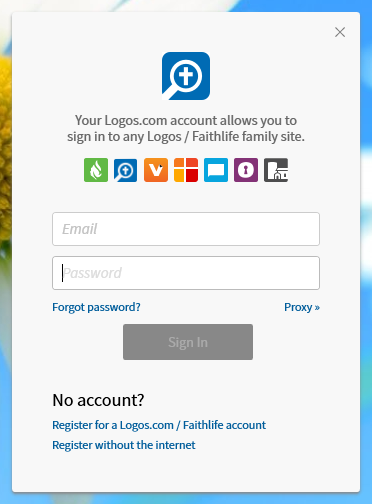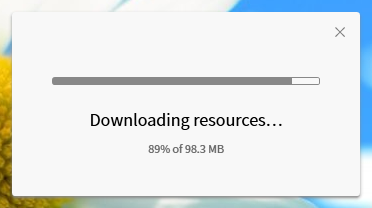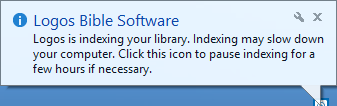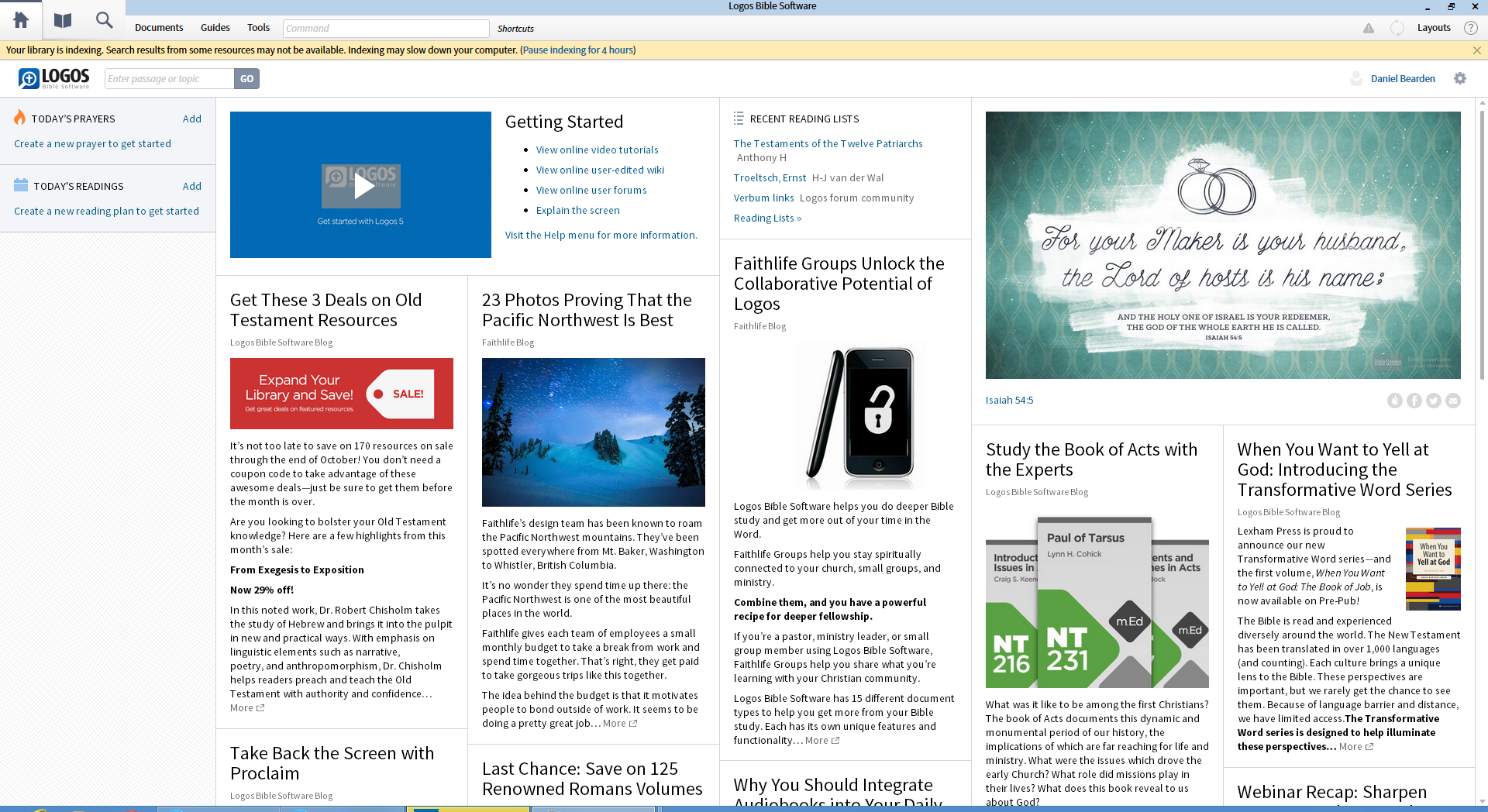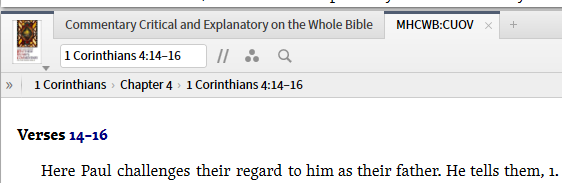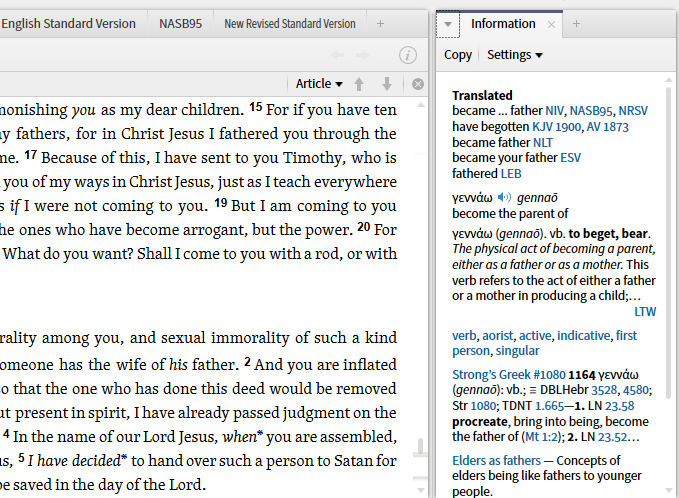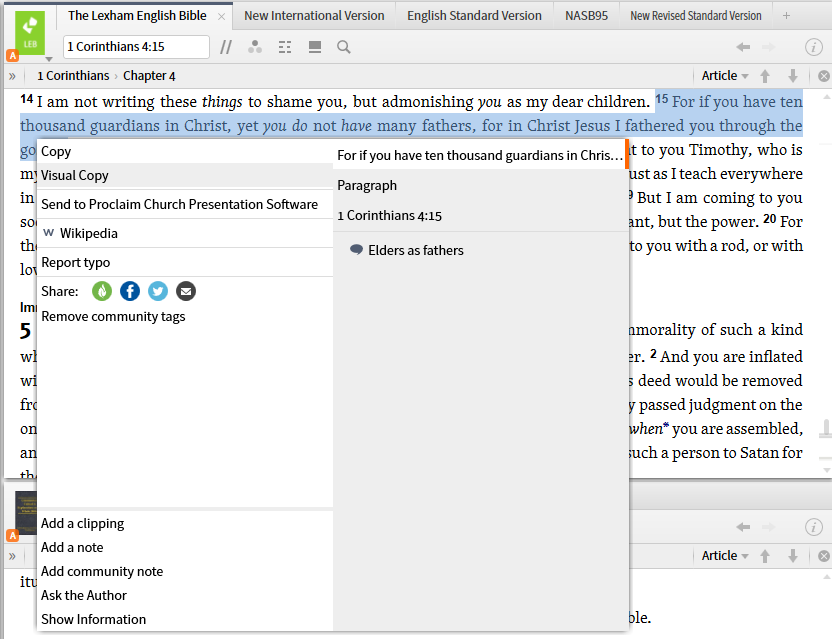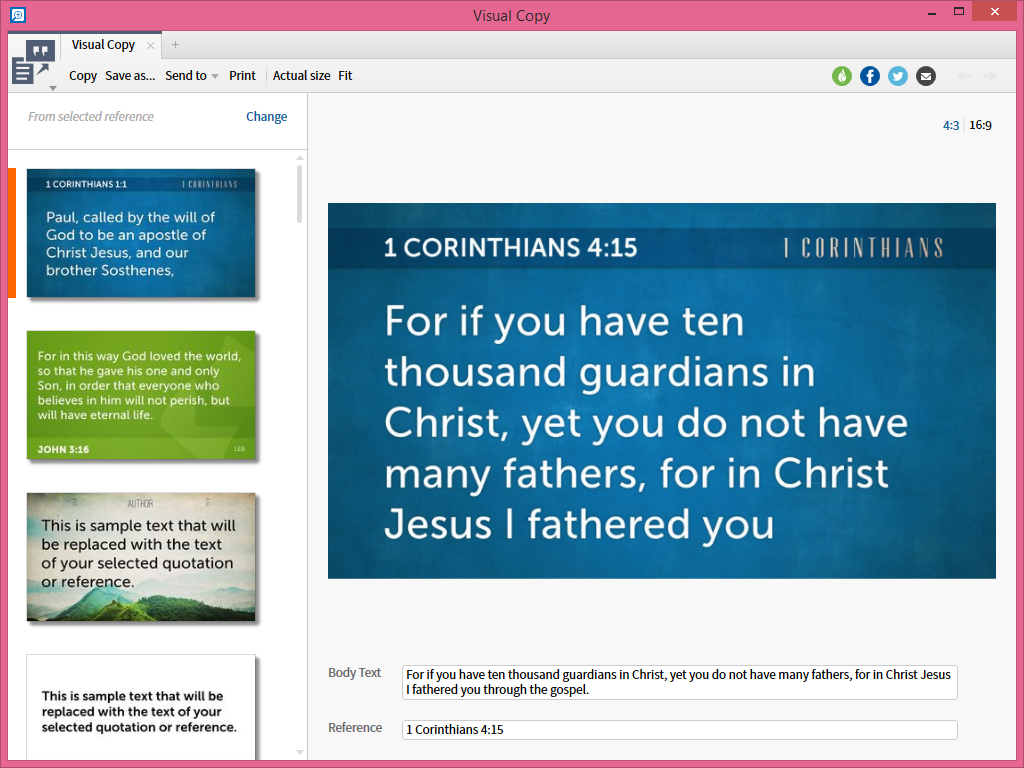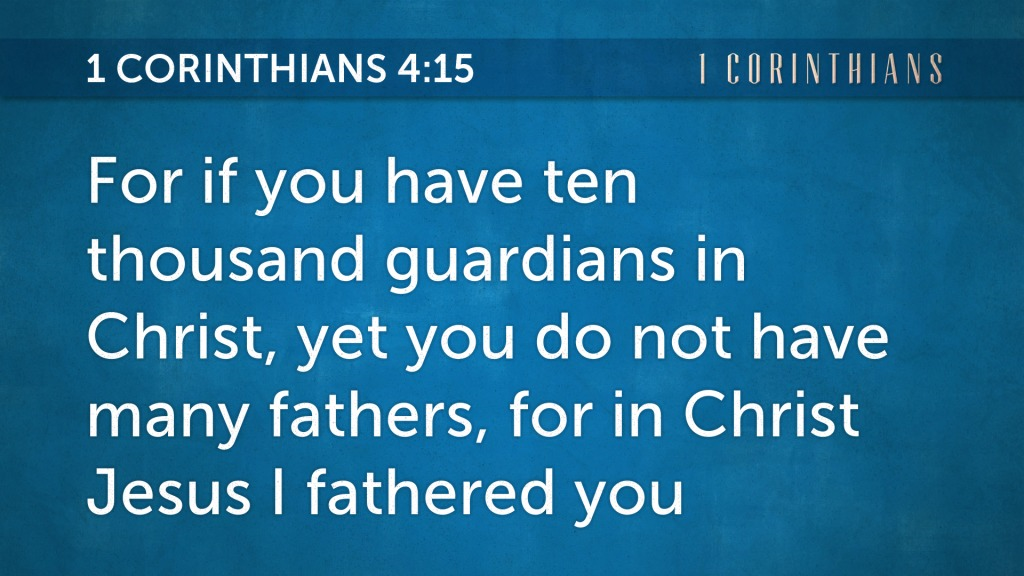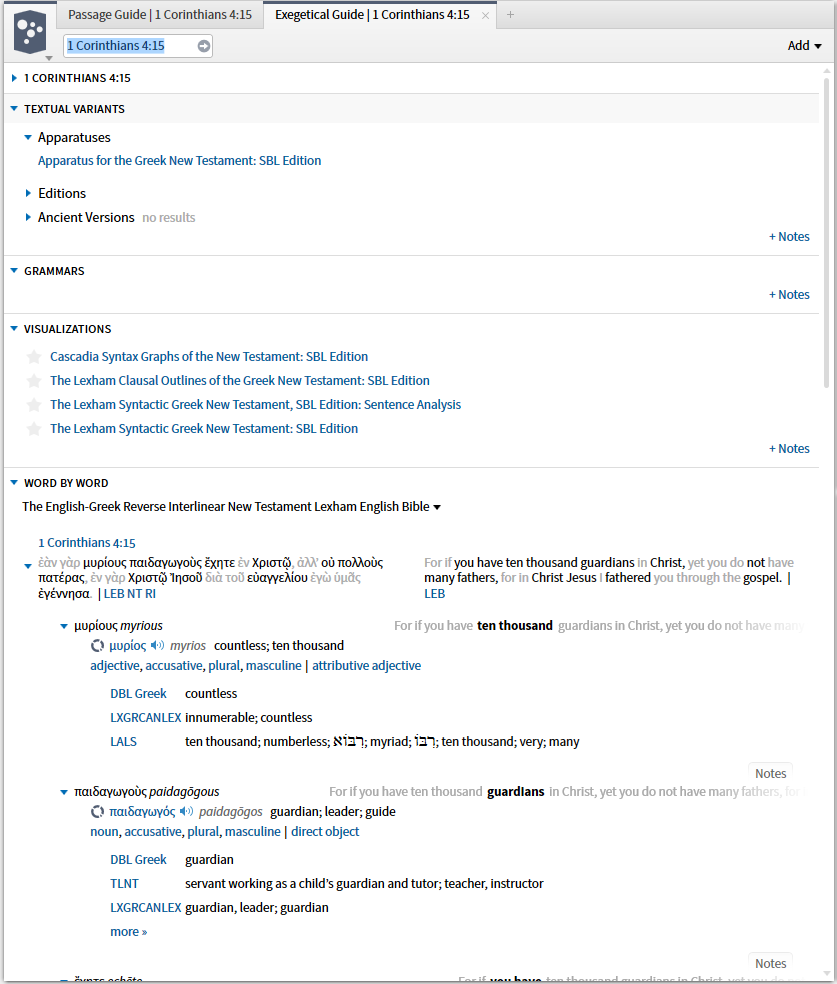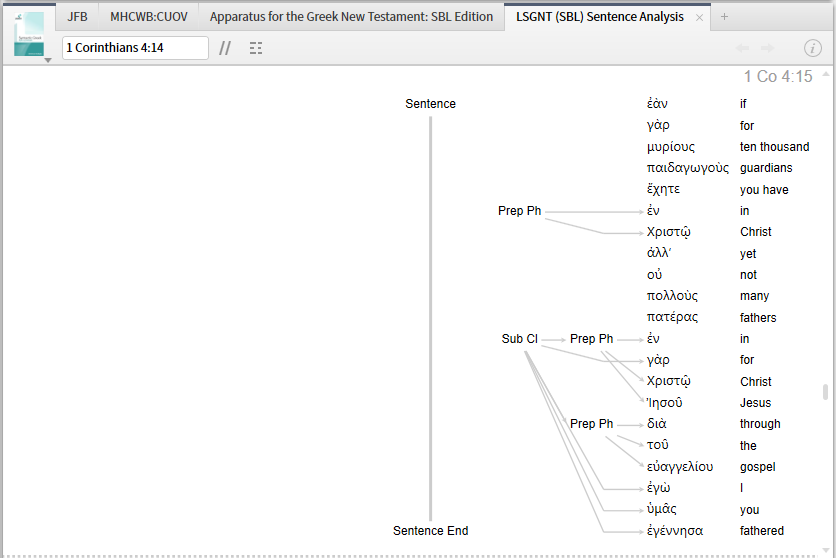I’d like to show you some of the features in Logos 6 so that you can better determine if Logos would benefit you in your studies of the scriptures.
After installing Logos 6 you are presented with a login screen. You will need to create an account if you don’t have one already.
After you log in, Logos will begin downloading resources. For the Bronze package there were about 5 GB of resources to download which took a few hours.
After the resources have been downloaded Logos will finally open to the main screen. You will also receive a notice about Logos needing to index your resources and how the indexing process might slow down your computer. Hopefully your computer is fast enough to handle it. Otherwise you can pause the indexing and let it complete at another time.
Next you’ll see the home screen.
The home screen is where you’ll start most of your searches and study. I’m going to look at one particular verse to see some of the resources Logos provides for understanding that verse. I’m going to look up 1 Corinthians 4:15 in the search box.
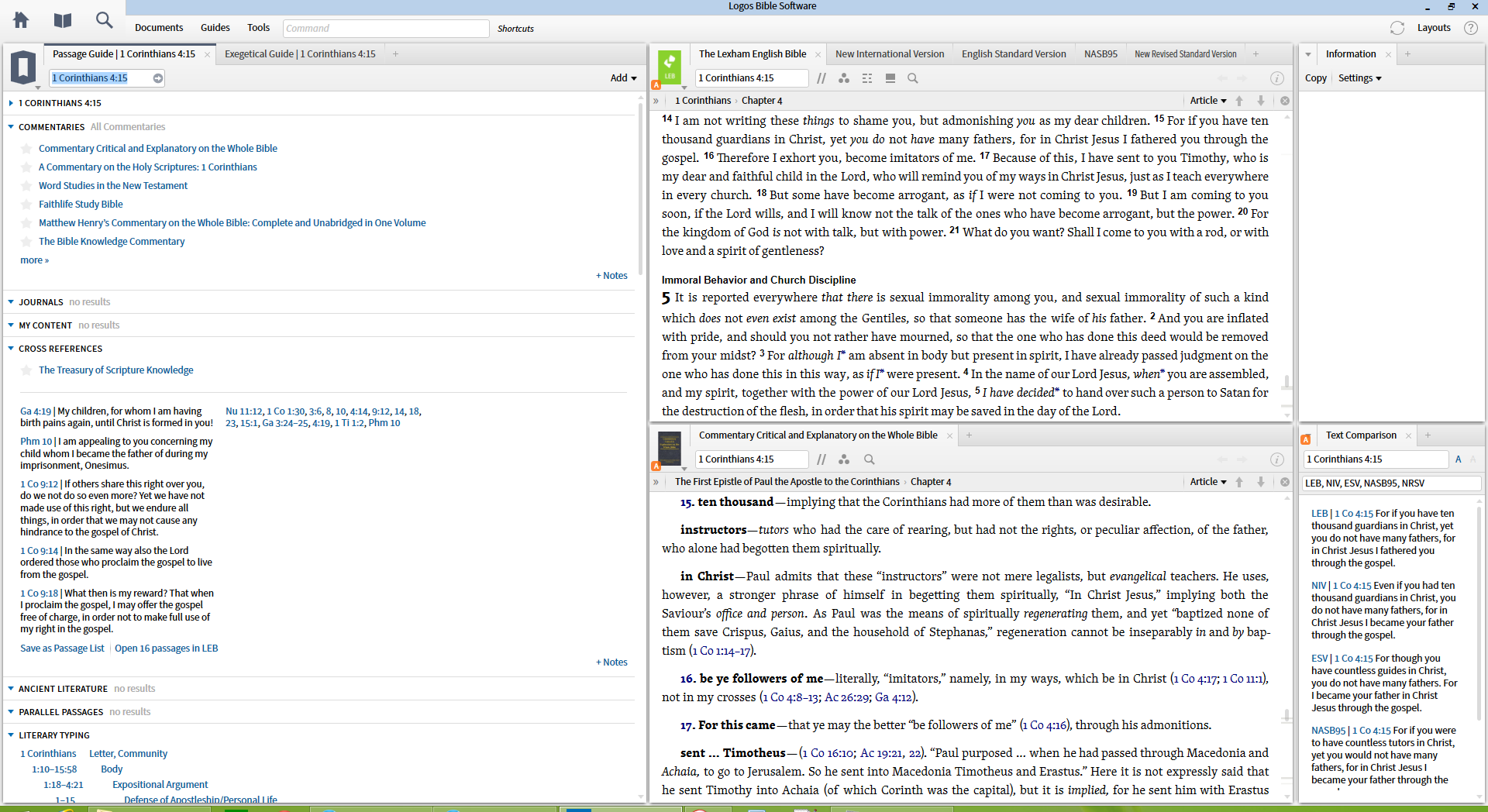 You can see that in the left-most pane Logos is displaying search results from all different kinds of resources such as commentaries, cross references, topics, sermons, and various other resources.
You can see that in the left-most pane Logos is displaying search results from all different kinds of resources such as commentaries, cross references, topics, sermons, and various other resources.
In the middle pane you can see the passage open in my default translation which is the Lexham English Bible. The Lexham English Bible is a pretty good translation among the same caliber as more well-known translations such as the ESV and the NASB. Below the passage are some commentaries open to the passage I’ve selected. If I scroll through the passage in the top pane the bottom pane will follow along with me and vice versa. I can also add additional commentaries or translations to any of the panes if I click the plus icon next to the tabs.
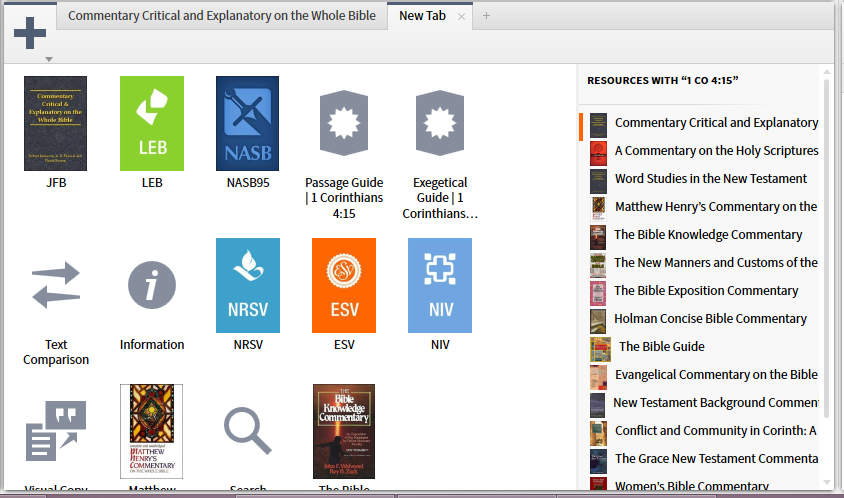 Along the right hand side you’ll see a list of resources indexed with the passage I’m currently looking. I’ll select Matthew Henry’s Commentary from the list.
Along the right hand side you’ll see a list of resources indexed with the passage I’m currently looking. I’ll select Matthew Henry’s Commentary from the list.
Now I can quickly switch between the two commentaries I’ve selected for whatever passage I’m currently studying.
If I hover over a word, information about the underlying Greek or Hebrew word is shown in the rightmost pane.
Logos has a neat feature where you can select some text and have it automatically generate an image for slides or sharing on social media.
After I’ve selected the text, I can select “Visual Copy” to bring up a window which allows me to choose from all sorts of backgrounds.
If we go back and right click on the verse again you’ll notice some more resources you can access. If you click on “Elders as Fathers,” which is a “Cultural Concept,” you’ll be given some more options for searching for that topic. You can vary the scope of your search from only that resource to everything in your library. If you select a search scope you’ll see the results in the left-most pane. The particular topic I chose only had a few other resources but other topics yield many more results.
If I right-click on a word I get links to resources about the underlying Greek or Hebrew word.
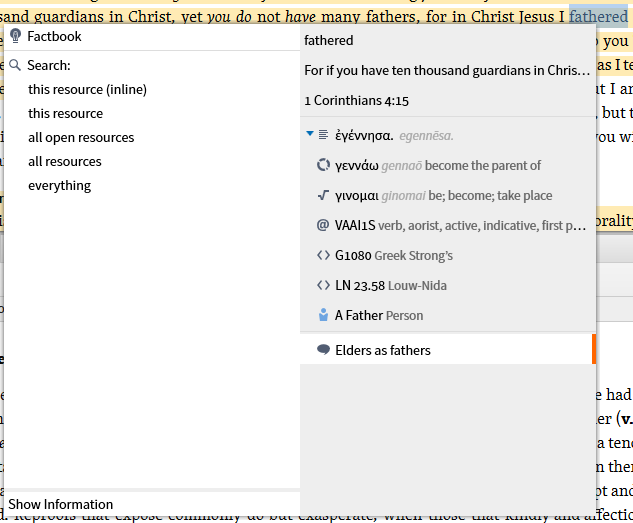 I can click on any of the items in the list on the right hand side of the context menu to bring up options for opening a particular resource or searching a word, lemma, or morphology in my library.
I can click on any of the items in the list on the right hand side of the context menu to bring up options for opening a particular resource or searching a word, lemma, or morphology in my library.
Let’s look back now at our left-most pane. You will notice there is a tab called “Exegetical Guide.”
From this tab I can access all sorts of resources such as textual apparatuses, visualizations, and interlinears. The Lexham English Bible English-Greek Reverse Interlinear New Testament is a favorite of mine.
If you click on The Lexham Syntactic Greek New Testmanet, SBL Edition: Sentence Analysis you’ll see a really neat graph like this.
Logos has apps for iOS and Android where you can access the resources from your library. The Android app works well especially considering all the features they are trying to make available on the more limited touch-screen interface.
This review could go on at great length showing all the various features with which Logos 6 is jam-packed. But I hope you can see that Logos has everything needed for a very accurate and in-depth study of the scriptures.
The real power in Logos is not merely the resources such as various translations or commentaries which many other Bible software programs provide but what might be referred to as the metadata that Logos has created through manually analyzing the entire Bible. This analysis almost puts Logos in a class of its own. The other advantage of Logos is that they have organized and tagged the resources in a way that you have instant access to the immediately relevant companion resources.
Logos allows you to study the scriptures in a way unimaginable to those living only 50 years ago. If you are really serious about studying the Bible I think you should give ample consideration to purchasing one of the packages from Logos. Logos has generously provided discounts to users of studybible.info.